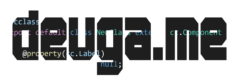Integrated Development Environments or IDEs are were many programmers spend most of their waking lives. This application combines together all of the tools needed for development, code editors, profiles, refactoring tools, debuggers, and more into a single application. The line between IDEs and Text Editors are blurring more and more every day, so if you don’t see something that fits your needs on this list, be sure to check out the free code Text Editor list.
FREE IDEs
Visual Studio is the iconic IDE for Windows-based development, hosting tools for languages such as C#, C++, F# as well as other popular languages such as JavaScript and Python. There are a massive amount of tools built into Visual Studio from UI designers to server managers. Community is the full functioning free version of Visual Studio for individuals or companies that make less than $1Mil USD per year.
Qt Creator is the cross platform IDE primarily for C/C++ development and designed to work tightly with the Qt framework. It is only free for open source development! So if you are working on commercial software, you need to buy a license, for which a free full-functioning trial is available.
Although primarily considered a Java IDE, NetBeans actually has surprisingly good C/C++ support, as well as JavaScript, HTML, PHP, and more. Plugin based and loaded with tools. NetBeans was purchased by Sun, the makers of Java, many years ago, but has since been released to the Apache development for open source development.
For many years, Eclipse was THE Java IDE and one of the biggest and most successful open source foundations. It was even the preferred method for Android development for several years. Eclipse is modular with a huge number of extensions available, including support for just about any programming language you can think of.
Android Studio is based on the excellent IntelliJ IDE and is now the officially recommended and supported route for Android development. Android Studio is heavily focused on Android development in both Java and C++, with UI tools, profilers, and more included.
This is the Java IDE that Android Studio was based on, and uses the common user interface to all Jet Brains IDEs ( WebStorm, PHPStorm, CLion, etc) making moving between tools a breeze. The Community edition contains a subset of the features of the “full” version, but many of those features are very enterprise-focused and won’t be missed by most developers. Additionally, plugin support has made IntelliJ home to dozens of programming languages, beyond Java, Coffeescript, Groovy, and Kotlin that are included “out of the box”
Do you like to hurt yourself? Great news, I have the perfect IDE for you! As you may be able to tell, I think this tool is terrible… but, it’s also the only game in town if you actually want to sign and run your application for iOS and MacOS development. Previously requiring a subscription, Apple has made XCode a free application for all Apple developers… Develop in C/C++, Objective C, or Swift using this IDE. All the excepted tools are here… they just suck.
KDevelop is an IDE from the group behind the popular Linux KDE desktop/frameworks. When it was conceived it felt a whole lot like a Visual Studio 6 clone, enabling C++ and PHP development in an all in one Linux based IDE. Since then development has been steady and constant.
MonoDevelop is an open source IDE, primarily aimed at .NET (C#, F#, etc) development but capable of supporting several other languages. It was previously led by Xamarin, with a version Xamarin Studio offered as a competitor to Visual Studio. Since then, Microsoft has purchased Xamarin, made Mono free on all platforms, and have rebranded Xamarin Studio as Visual Studio for Mac. Confused yet? These days, MonoDevelop is mostly for Linux based C# developers. It was previously bundled with Unity, although this has stopped.
PyCharm is another IDE from JetBrains, the makers of IntelliJ, and several other development tools. This one is specifically targeted at Python developers and is available in both Community and Commercial versions.
Other JetBrain IDEs for Open Source Development
As you may have noticed, JetBrains has been mentioned a few times already on this list. They make several commercial IDEs with free trials available such as CLion, GoLand, WebStorm, Rider, and more. If they are commercial, why am I listing them? They also have generous free licenses for open source developers. You have to apply, but I will say as someone who received such a license in the past, the process is painless.
This is an open-source project started by ActiveState, the maker of several commercial IDEs and code editors. Komodo supports Python, PHP, Perl, Go, Ruby, and other languages on pretty much every platform you care about.
Code Blocks is a cross-platform C/C++ and Fortran IDE built on the wxWindows framework. There hasn’t been a new release since 2017, so it’s possible this project is dying.
Delphi is a programming language created by the guy behind C#, that had a huge following back in the 90s. You can think of it as the missing link between C# and Pascal, with a splash of Visual Basic thrown in. There is a “community or starter” edition available, but it’s got massive revenue limitations… you need to make >$5K USD with it.
Speaking of Pascal, Lazarus is an open source, cross platform IDE built over the Free Pascal project. Available on all major platforms (even Raspberry Pi), Lazarus also has support for the aforementioned Delphi programming language.
Available only on Windows, this is an IDE specifically targeting the Haxe programming language.
ZeroBrane is an IDE that specifically targets Lua development. Heavily focused on game development, this is one of the easiest ways to debug Lua code and is preconfigured to work with several of the most popular Lua based game engines (Corona, Love, Moai, Gideros, etc). Available on Windows, Linux, and Mac, ZeroBrane development is donation-supported, but a donation isn’t strictly required.