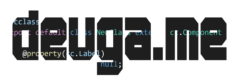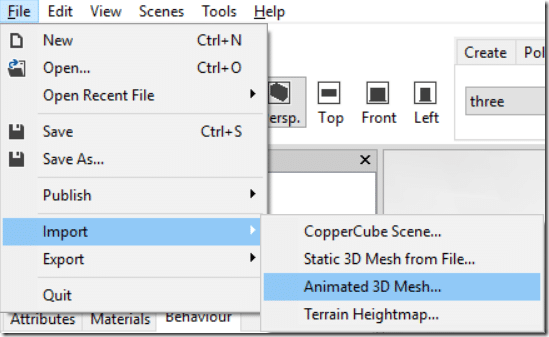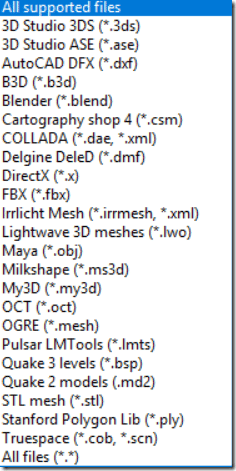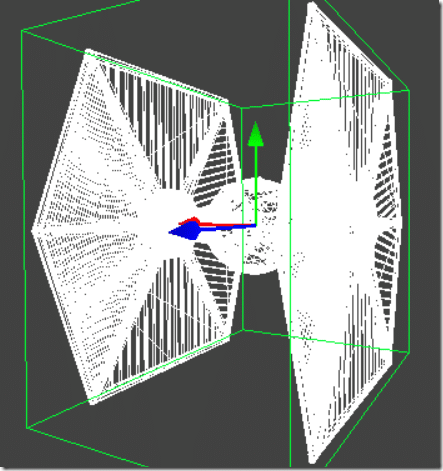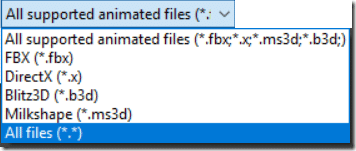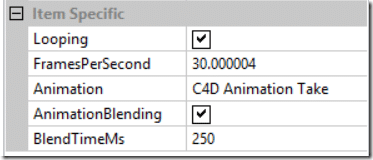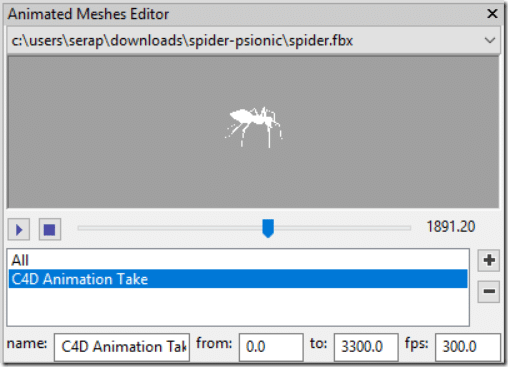So far we’ve only utilized prefabs and built in primitive types. Of course in any moderately complex game, you are going to want to be able to import your own 3D models. In this chapter, we will take a look at how this is done.
Simply select File->Import-> then either Static 3D Mesh from File… or Animated 3D Mesh…
If you do not require animations, select Static 3D Mesh. This option supports by far more file formats, including the majority of popular 3D applications:
The mesh will be imported and created in the scene:
For animated meshes, much fewer file formats are supported:
Import an animated model and you get additional settings:
Drop down the Animation option and you can select Edit to bring up the Animation Editor Window:
For more details on supported file formats and best practices for importing models, be sure to check out this document.