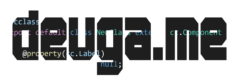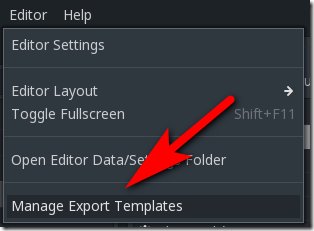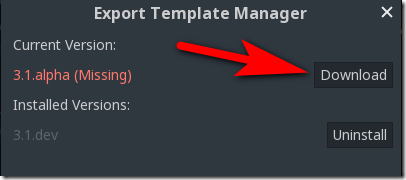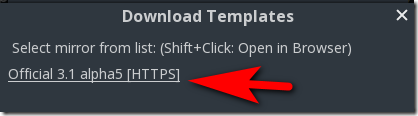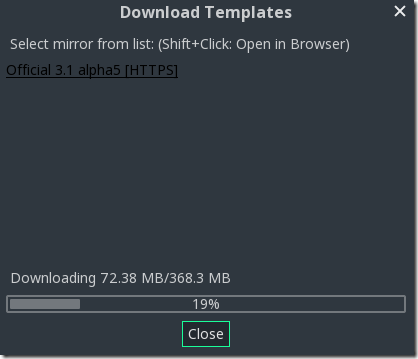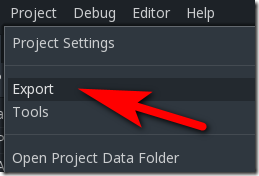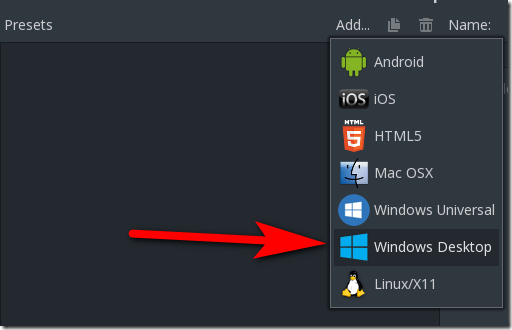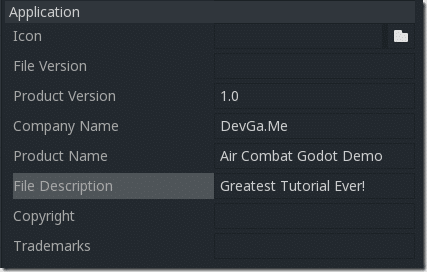Now that our game is completed, let’s create a binary so we can share it with other people. Select the Editor window, then Manage Export Templates
If you don’t have the most current template installed, click the Download button
If prompted, click the link to download:
This is a 300mb+ file, so it could take some time… do you like coffee? Perhaps now would be a good time to brew a cup.
Now click Project->Export
Then click Add… and select Windows Desktop
Next configure the key settings of your game, like so:
Click Export Project, then pick a location where you want the EXE to be generated.
And done!