Up until this point, we have configured a couple of CollisionMasks… now let’s dig into that a bit deeper and configure what those values mean.
Head into the Project->Project Settings menu and locate Layer Names->2D Physics in the left side panel:
These layers are used to determine both on what layers a physics/collision object exists on and which other layers the interact with.
We set up the following layers:
Now that we have the collision layers configured, re-open the Player scene, select the Area2D node and set the collisions like this:
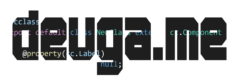
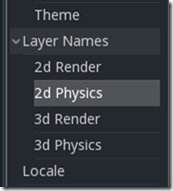
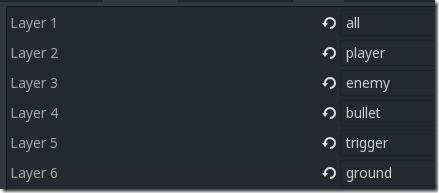
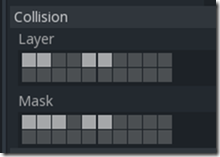
Hmmm… Don’t understand this part 🙁