Here at devga.me our mission is to make game development accessible to everyone. We spend our time exploring the latest game development engines and tools and then sharing our reviews, developing text and video tutorials so that you can see the tools in action.
If you are new to game development or this site, then we highly recommend visiting our Getting Started Guide.
We are always open to feedback and your ideas on things you’d like to see here on devga.me. Feel free to share your ideas and feedback on our Discord Channel.

This tutorial series will teach you all aspects of working with the newly-free, open source Blender powered game engine, Armory.

In this series, we are going to be covering everything you need to know to get started with the Cocos Creator game engine.

CopperCube is among the easiest to use 3D engines available, enabling you to make a game without requiring any programming at all, while giving you the ability to code in JavaScript if you prefer. This tutorial will take a step by step journey through the process of creating a game using the CopperCube game engine.
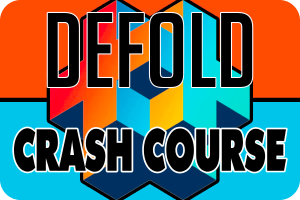
This tutorial series showcases how to use the Defold 2D game engine, made available for free by King. The editor is available for Mac, Windows, and Linux and is capable of targeting those platforms as well as Android, HTML5, and iOS.
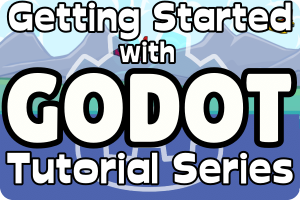
This tutorial series takes you step by step through the entire process of creating a complete 2D game using the Godot 3.1 game engine. Everything you need to create a complete game (source, music, art) is provided.

In this tutorial series, we are going to have a crash course of using the newly released AppGameKit Studio game engine. AppGameKit Studio builds on the solid C and BASIC APIs of AppGameKit but adds missing functionality such as a modern world editor and integrated development environment.
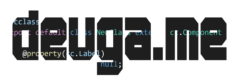
You should do a tutorial series on Torque 3D
new love 2d tutorials would be awesome as the new version seems to have dis-appeared all the old ones
Corona SDK please