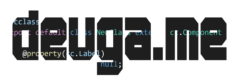At the end of the day, we still spend tons of time editing text, from code to simple configuration files. Choosing the right text editor can be like choosing a best friend. Thankfully there are a ton of free options out there as we will soon see. This list does not however include IDEs (Integrated Development Environments), which are text editors with a great deal more functionality as well. We cover free IDEs in a separate list although the line between an IDE and Text Editor can be a very blurry thing these days.
Free Text Editors
Starting this list off with the two oldest, and still among the most popular text editors seems only natural. Emacs is an open-source text editor that’s been under active development for over 40 years! Emacs is obscenely powerful but also obscenely difficult to learn. Once you’ve mastered it, you will find other text editors hard to switch to.
The other elder statesman on the list, Vim is another open-source no-nonsense but powerful text editor. At a mere 27 years old (it’s predecessor Vi is 42 years old!), it’s but a pup compared to Emacs. Vim is commonly included preinstalled on *Nix machines and contains a minimalist text-only user interface. The learning curve for Vim is quite high as well, with key combinations that feel more like spell incantations, but there’s a reason it’s still going strong after almost 30 years! There are a number of Vim-like editors out there, but we will not be covering them on this list.
While the name can be a bit confusing (this editor has nothing to do with Visual Studio), this is based on Electron however uses the code editor from Visual Studio Team Services. This text editor is the one with the most momentum right now, with a huge community creating add-ons and extensions for it, making it capable of supporting just about every modern programming language while amazingly enough staying fast. Full disclosure, this is my weapon of choice in the text editing world. It’s fast, simple, and extensible. Visual Studio Code is available on all major platforms.
Like Visual Studio, this project is built on top of Electron as well and is highly extensible with a large community behind it. Atom was developed by GitHub, which ironically enough is now part of Microsoft, making these two similar editors under the same ownership. It’s free and open source as well and runs on all major operating systems.
Like the simplicity of Notepad that is bundled into Windows, but wish it had 1000x more features? Then Notepad++ is the right editor for you. It has a very traditional Windows UI, taking heavy influence from its namesake, it’s also absolutely loaded in power, with strong text manipulation features, plugin support, and much more. Sorry Linux and Mac users, Notepad++ is a Windows-only editor.
Brackets is a free and open-source cross-platform text editor created by Adobe Systems. Brackets is heavily focused toward JavaScript, HTML and CSS development, but can be used as a general-purpose text editor but the strength is certainly in web development with features like Live Preview
This is a simple but powerful text editor from ActiveState. It is open-source and cross-platform and offers a subset of the functionality of their full blown commercial IDE.
Sublime text was my editor of choice before Visual Studio Code came along. It is well named, using this editor is a sublime experience. It does what you want from it and otherwise gets out of the way. It should be noted, Sublime text isn’t free, you are actually downloaded and using a 100% functional non-limited trial. If you continue to use it or are using it in a commercial environment you need to buy a license. The incredibly liberal open-ended trial license grants it a spot on this list, although it technically doesn’t qualify. Sublime text is available on all major platforms.