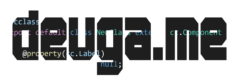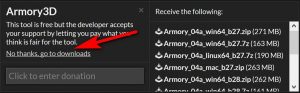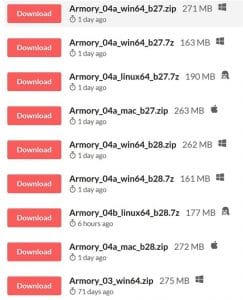To get started using the Armory game engine we obviously need to get the engine. You can download the engine here.
Locate the download section within the web page and press the Download button.

You will now be given the option to specify how much you want to pay for the engine, although this step is completely optional. If you’d rather give nothing simply click the No Thanks, go to Downloads link.
You will now be presented with a plethora of options to choose from, and this part can be a bit confusing:
The first part of the file name indicates the version, so for example in the above shot, Armory_04b_ is the newest version, Armory 0.4b. Generally, you will want the newest version. The next part tells you what platform the file is for with the options being Windows, Linux, and Mac. Only 64bit builds are available, but that shouldn’t matter to 99% of the population. The final part of the file name is very important. B27 vs b28 refers to the Blender version, Blender 2.7, or Blender 2.8. At the time I am writing this tutorial Blender 2.8 is extremely early in its development cycle, so you probably want to go with B27 for now, that is what I will be using for this series. Once you’ve figured out which version you want, simply click the Download link to the left.
The download is a zip file, simply extract it to a folder somewhere on your hard drive. If you are using Windows, you may want to make sure you put it in a file folder that has a short name, such as C:\dev as there is a limit on how long a file path can be and Armory has several subfolders. Once the archive is extracted locate the Armory application, Armory.exe on Windows, and double click to get started. You may want to rename this file to Armory.exe or ArmoryBlender.exe if you have another version of Blender installed to cut down on potential confusing. I also personally pinned it to my start menu.